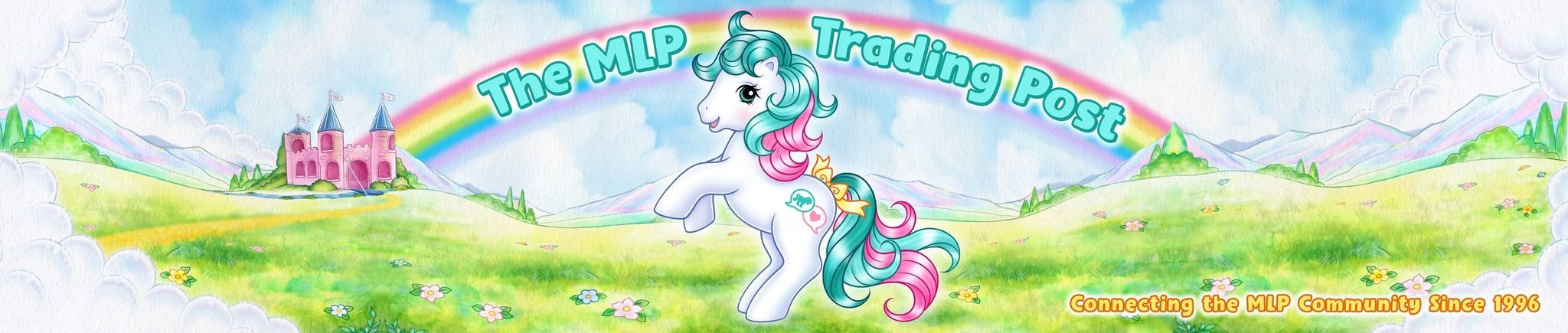dragonkiss207
Singing my way through life
- Joined
- Jan 18, 2013
- Messages
- 985
It's really looking great so far! The only but I experienced is that I have to click the "quote" button in order to reply to a thread. The "post/reply" button wasn't working, but I'm guessing that's related to the upgrade? I'm just so happy that the site is here to stay. I really can't think of much of anything to change. It looks like we already had some helpful suggestions though.