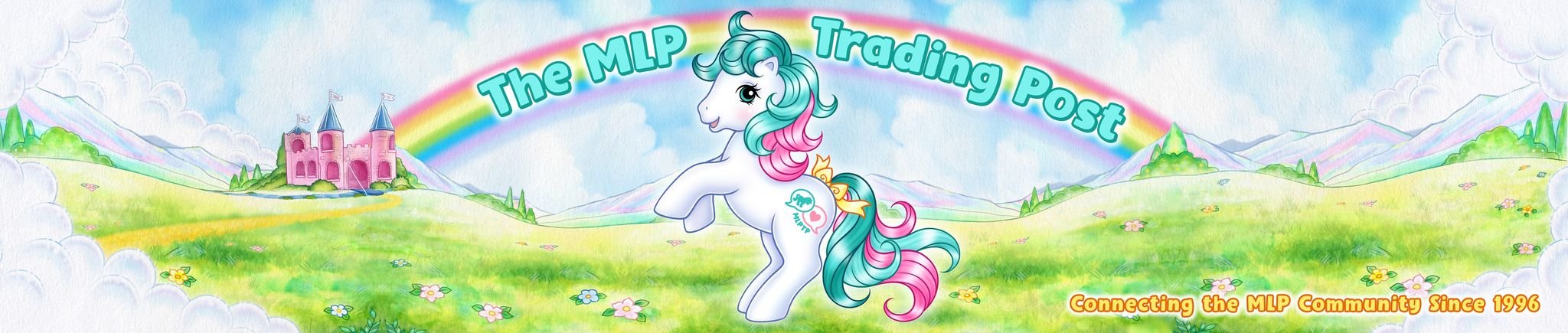-
Guest, The MLPTP's Fundraiser and Prize Giveaway will be returning on June 1st! Check out this thread for all the latest news!
You are using an out of date browser. It may not display this or other websites correctly.
You should upgrade or use an alternative browser.
You should upgrade or use an alternative browser.
"Paint" is only showing greyscale
- Thread starter jljb
- Start date
- Joined
- Jul 24, 2006
- Messages
- 2,031
You have to save it as something else. Like .gif or .png or something other than what it's saved as. That usually works for me. but I use Photoshop, but even PS does the same thing sometimes.
- Joined
- Jun 7, 2005
- Messages
- 841
I had that problem with some lineart I did a while ago. They were gif format if I remember right. I basically had to go back and change the palette they were being saved under in photoshop from a 2 color to a 256 color one.
I am sure there is a much simpler way of doing it than the way I went about it, though. If you can't find a way to fix it, feel free to pm me with it and I convert it for you.
I am sure there is a much simpler way of doing it than the way I went about it, though. If you can't find a way to fix it, feel free to pm me with it and I convert it for you.
- Joined
- Nov 18, 2007
- Messages
- 3,572
i use corel paints and i sometimes notice that depending on where you got the pic from, like save picture from a site or wherever, if not your own pic you scanned or drew. that its saved only as the black and white colors used. so when you open it in your paints, those are the only when available to use. i found that out to when i tried to jazz up some adoptables people have made me and only the colors they used were available. but if you open a new window in your paint program and you use paste from and put it in that new window, you should have access to all the colors. i hope that helps you out. im still learning new things with what i have too. learn somethnig new everyday right?
Thank you everyone! I got it working. wispykat's suggestion in the thread Kar linked to worked. I had to open the lineart in paint, go to attributes, change it to black and white, and then change it back to colors, and presto! It worked! Now maybe I can practice and share something with you soon. Thanks again!