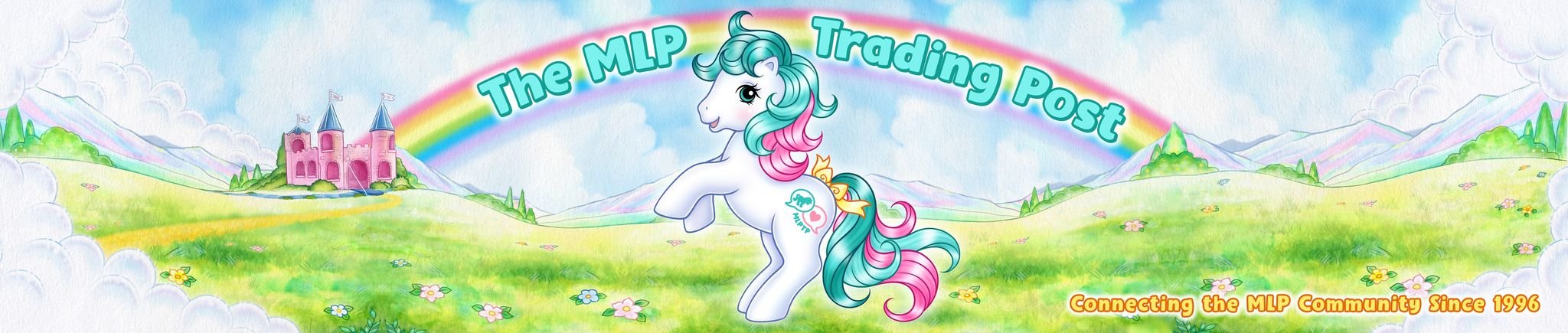- Joined
- Jan 7, 2010
- Messages
- 729
Okay, I'm sure everyone else except for me knows this already, but did you know Hasbro has digital coloring books on their website? They are old ones and have line art of tons of non-core-7 G3 ponies that you can print out and color!
There are two of them. One is "Meet the Ponies Coloring Book" and one is "Holiday Ponies Coloring Book." You can get to them by going to hasbro.com and doing a search for "My Little Pony," or I think you can click this link and scroll down:
Browse
There are two of them. One is "Meet the Ponies Coloring Book" and one is "Holiday Ponies Coloring Book." You can get to them by going to hasbro.com and doing a search for "My Little Pony," or I think you can click this link and scroll down:
Browse