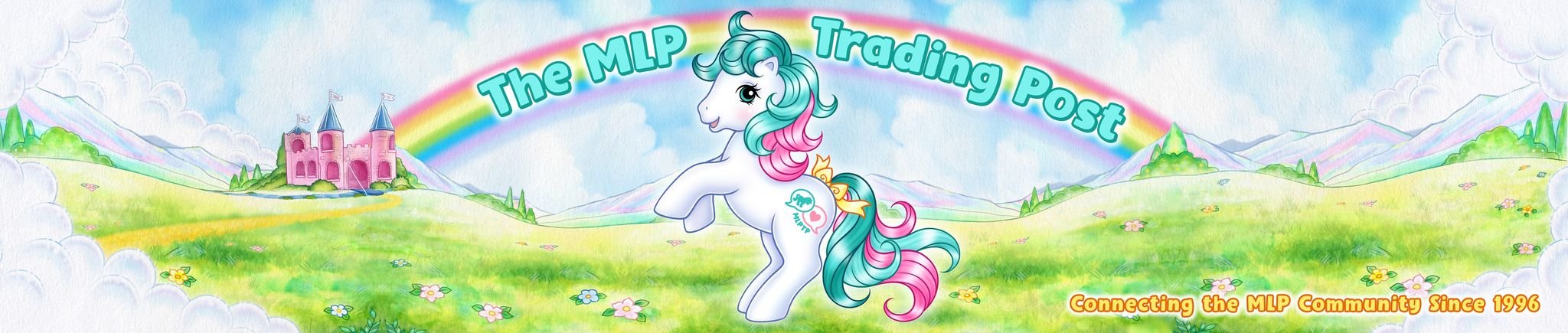- Joined
- Jan 3, 2006
- Messages
- 7,340
Before you gallop off to tour the pasture, we'd like to run through some tips, tricks and netiquette to help you use the forum.
For starters, if you haven't already be sure to check out our site rules here.








- Registered email: Make sure the email you registered with here at MLPTP.net is the one you most often use. This is not only how you can recover your password if lost, but also how we communicate with our members about upcoming events, games, contests, and more!
- Add admin@MLPTP.net to your email contacts to ensure you receive our event emails.
- Uploading photos instructions can be found here Please make sure you fully upload your attachments by selecting the thumbnail or full image option.
- Please do not spam a thread by making multiple posts back-to-back in a short period. For example, if you post a comment and then realize something else you meant to add to it, instead of posting another comment right after you should use the edit at the bottom of your post to add those additional thoughts. Another common scenario is replying to multiple comments from others. Instead of making a post to reply to each one individually you can use the +Quote feature explained next.
- The +Quote feature is something you can use when you would like to respond to a specific comment in a thread. It will insert the quote desired into your reply. To avoid having multiple postings in the same thread and keep the threads from getting too overwhelming you can add it to one or multiple posts at once using the "+quote" feature. For example, if you wish to respond to 2 specific comments in a thread, you can click on the +quote in the bottom right of the posts and when you go to reply you will see the "insert quotes" button which will allow you to insert the quote(s) from the other member you wish to reference in your response. You may do this for one or multiple quotes in a thread within one post.
- Please no "necro bumping" - as you explore and enjoy the numerous threads and topics around the board, please be conscious of the date of the last update to the post. If it is more than a year old you should not comment on it, as this will bring an old thread back to the top of the posts. If needed you may link to reference threads that are older, but please start a new thread instead to ask or follow up on the related topic.
- Do not type posts using all, or excessive amounts, of CAPS.
- You will find guides/information at the top of most of the sections explaining any pertinent rules related to that area. Please be mindful of these, particularly in the Marketplace, all sales must include prices, pictures and other requirements indicated.
- Please always remember we have younger members on our board so we want to keep the environment here friendly and PG rated. We do have an area called the Dream Beauty Lounge which is where some more "adult" topics may be discussed. Details of that can be found here.
- Our messaging feature is called, "Conversations". You can send a message to a member or multiple members by using "Conversations". To start a Conversation you can either click on the little envelope icon by your username in the upper right of the page (this is also where you would respond to messages) or if you click on a member's name under their avatar a box will pop up giving you the option so start a conversation as well.
- The default time zone here is set to CST. It is recommended you update it as needed for yourself. You can do that here https://www.mlptp.net/index.php?account/preferences some of the games and events we have may have timing rules to follow and that will likely help you.
- Follow us on Facebook and Instagram!








If you've made it this far you're on the right track. Please be sure to post an introduction so we can all properly welcome you to the herd!
Last edited: